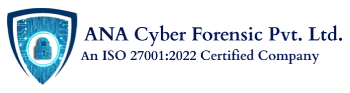From Ransomware to RansomOps – What you need to know
From Ransomware to RansomOps – What you need to know
Ransomware is a type of malware. It encrypts the files of the system it infects. Once the ransomware starts working, the attacker then demands a ‘ransom’ from the victim to restore their file access

Ransomware, unlike other viruses, is not a run-of-the-mill virus. Ransomware attacks caused around US$ 5 billion in losses to businesses worldwide in 2017. Ransomware attacks have caused a 15x growth in losses since then. Ransomware attacks had doubled in the first half of 2021 in which around 1,096 organizations were hit. This is a significant rise in ransomware attacks as there were around 1,112 attacks in 2020. In 2018, the SamSam ransomware collected nearly US$ 1 million in ransom money apart from causing immense disruption of services.
What is Ransomware?
Ransomware is a type of malware. It encrypts the files of the system it infects. Once the ransomware starts working, the attacker then demands a ‘ransom’ from the victim to restore their file access.
Ransomware attacks are often accompanied by specific instructions from the attacker on making the ransom payment. Victims are promised the decryption key once the payment is made. This ransom can be anywhere between a few hundred dollars to tens of thousands of dollars. The attacker usually prefers payment in cryptocurrency, such as Bitcoin.
How does Ransomware work?
Ransomware can use several different approaches to infect a computer. Phishing spam is one of the most commonly used methods of ransomware attacks. These are attachments sent through email, disguised as a genuine file. Once the victim unknowingly downloads and opens the phishing file it quickly takes over their computer system. The built-in social engineering tools in the ransomware trick users into allowing them administrative access.
What is RansomOps?
RansomOps are highly advanced malware. A RansomOps attack is similar to APT-like operations, which are stealthier. Initial Access Brokers (IAB) work to form the foundation before a ransomware attack. They do this by penetrating a network and moving laterally, maximizing the impact of the ransomware file. The Ransomware-as-a-Service (RaaS) operators then pave the way to attack infrastructure for its affiliates.
Once the RansomOps takes effect, the core operators offer payment collection services through affiliates. These affiliates work to target and compromise the computer network. This is a human-driven attack, unlike the automated and almost random Ransomware attacks. Ransomware operators can move laterally within the system very quickly. Within 8 to 30 days from the initial attack, the malware can encrypt an entire business and render the data inaccessible for the company.
Unlike conventional malware attacks, the purpose of RansomOps is increasingly focusing on extortion. RansomOps attackers threaten to leak business data if the ransom is not paid.
Who are vulnerable to Ransomware attacks?
Attackers use several ways to choose a target for a ransomware attack. The target could be a university, as these have less advanced security measures. Attackers usually choose targets where they expect to get a ransom quicker. These may include medical facilities, law firms, government agencies, and other organizations that store sensitive and personal data.
While these organizations are more susceptible to ransomware attacks, individuals too can fall prey to the same if they’re not careful.
How to prevent Ransomware attacks?
There are quite a few ways to avoid ransomware attacks. These are security practices that improve your defenses against ransomware attacks:
- Keep your OS updated and patches to lower vulnerability
- Do not download/install software or give administrative access to software unless it comes from a genuine source
- Always have anti-virus software installed into your system to detect malicious programs such as malware
- Back up your files regularly and automatically to lessen the damage in case of a ransomware attack
How to Remove Ransomware?
If your computer suffers from a ransomware attack, the priority is to regain control of your system. These are some of the chief steps to follow if you want to prevent ransomware attacks:
- Reboot Windows 10 in Safe Mode
- Install anti-malware software and tools
- Regularly scan the system to find the ransomware software
- Restore the computer system to a date previous to the ransomware attack
Ransomware and RansomOps pose great threat to numerous industries worldwide. Besides taking caution it is highly recommended to get reliable anti-virus software and keep your data security protocols updated always. We hope that this article explained everything important you needed to know about Ransomware and RansomOps.
Contact
For more information on how we can help you secure your data, get you compliant and protect your business, please complete the form below and one of Information security / Cyber Forensic expert and Compliance specialists will respond to you as soon as possible.